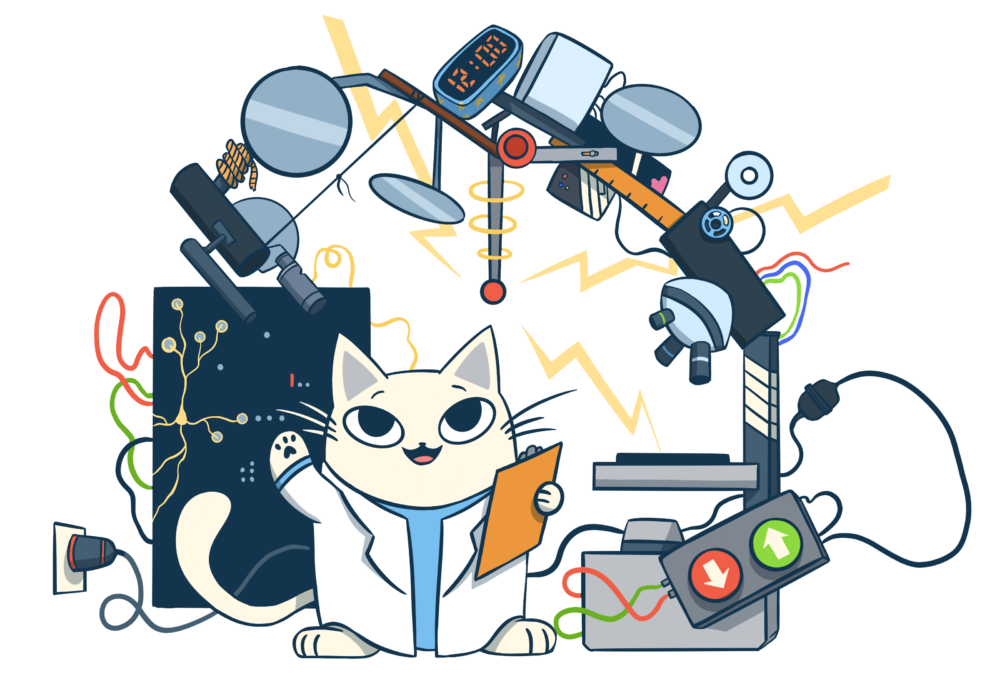Find the most commonly asked FlyWire questions and answers here!
FlyWire is too slow! What can I do?
Try switching to a server that is closer to your location. The current server locations are Maryland (USA), Princeton (USA), and Cambridge (UK).
You can also reduce the resolution of the slice or mesh under the Render settings. This will effect your image quality.
Why is my cell changing color?
When you mouse over a cell in 2D or 3D it becomes “highlighted,” temporarily turning a lighter color while the mouse hovers on it. On cells with darker colors the contrast between the regular color and the highlighted color will be more drastic.
How can I find my cell from the list?
Hovering on a cell will “highlight” it, temporarily brightening its color. It will also “highlight” its corresponding segment ID with a flashing glow.
The reverse is also true. If you mouse over a segment ID, its corresponding 3D mesh and 2D image will “highlight” in a brighter color.
How can I find the brain mesh?
To add the 3D brain mesh to your workspace, click on the 3 dots in the upper right hand corner of the screen, and select “Toggle Brain Mesh.”
This will add a layer called “brain_mesh_v141.surf.”
To remove the brain mesh you can click “Toggle Brain Mesh” in the 3 dots menu again. To temporarily disable it rather than remove it, you can click on its layer or press the keyboard key that corresponds with its layer number (for example 3 if its in layer #3).
My neuron seems like it should continue… and yet it doesn’t….
If your neuron seems incomplete it most likely is! We suggest you use surrounding cells as guides to help you find the continuation.
One very difficult place to proofread through in the optic lobe is inbetween the medulla and the lamina, where many cells become “pinched.”
Here is an example of cells that were successfully traced after being “pinched” in this zone (thanks @TR77).
You may also request help for difficult cells in the FlyWire Q&A Log
Why can’t I place a multicut point?
If you are having trouble placing a multicut point ask yourself the following questions:
- Did you click the “set split point” (o) button?
- Are you using CTRL+click to place the multicut point?
*Please note that some users have been having trouble placing multicut points when the “Utilities” addon is enabled. If you have this addon enabled you may need to disable to to place multicut points.
How do I mark branches I’ve finished checking?
Unlike in Eyewire, there is no way to mark sections of your neuron as “complete” or in any other type of branch-highlighting color.
Instead we suggest you use annotations to mark places you have already checked. There are many types of annotations including point, line, ellipsoid, and multiple connected points.
This misalignment is impossible!
Follow these steps for an easier way to bridge misalignment gaps.
- Find a neuron slice in the 2D that looks very similar before and after the misalignment gap. Look for big or unique shapes. *This is NOT your neuron, but a nearby neuron that is easy to follow.
- Place an annotation point on this neuron before the misalignment.
- Place an annotation point in roughly the same location on the branch after the jump.
- Clicking between these two points will re-align the slices. You should now more easily be able to see where your branch continues.
Example here (thanks @bl4ckscor3).
How do I mark my cell complete?
How do I label my cell?
How do I find out information about my cell?
All this information is currently housed under the Lightbulb Menu 💡.
You can find detailed information here: https://blog.flywire.ai/2022/08/10/a-walk-through-the-flywire-lightbulb-menu/
What type of cell is this?
There are multiple FlyWire resources for identifying your cell type.
- The Optic Lobe Cell Name Guide has 2D visual resources for most cell types in the optic lobe
- The Flywire Q&A Log has 3D visuals and links to example cells for many cell types in the optic lobe
- The What type of cell is it? forum thread is a place to ask for cell typing advice from your fellow Flyers
If you believe you know your cell’s type you may label it with “Submit Cell Identification” found under the Lightbulb Menu 💡. If you are unsure of its type you may complete it without labeling.
When do I know if my cell is complete?
Cells should only be marked “complete” when they have a soma, backbone, and all structures common to their cell type.
If you do not believe or are unsure if a cell is complete, please do not mark it as such. You may move on to the next cell without completing.
More tips on cell completion here.
*One exception to this rule is “R” cells, which are only partially visible in our dataset. If you are sure you have an “R” cell you may mark it as complete without a soma. If you are unsure please move on without completing.
I’ve accidentally distorted the EM (2D) image!
It’s possible to rotate the EM stack, intentionally or unintentionally, by Shift+drag.
To restore the original view, hit “a” to turn on axes if they’re not already displayed, Shift+drag the EM image to rotate until the axes are close to normal (red pointing to the right, green down), then hit “z” to snap to axes.
My 2D EM slice is a rainbow explosion! Help!
You may be seeing colorful segmentation in the 2D for one of two reasons.
- When no segments are selected, all supervoxels are visible in the 2D. Double click any neuron to select a segment and the rest of the colors will disappear.
- Your layers are out of order. If the EM layer ([location-]image)is in front of the segmentation layer (Production-Segmentation_with_graph) you will see the colorful supervoxels as well. Drag your layer tabs to re-order them.
What do the chat colors mean?
- Flyers (Eyewirers) are teal
- Admins are gold
- Scientists are green
You will also see a medal next to the name of a person who is 🥇 first, 🥈 second, or 🥉 third place on the leaderboard.
How do I log out if I signed in with the wrong email?
If you signed in using a the wrong email, use the “log out” button under your user profile.
Now you should be able to log in using the correct credentials.