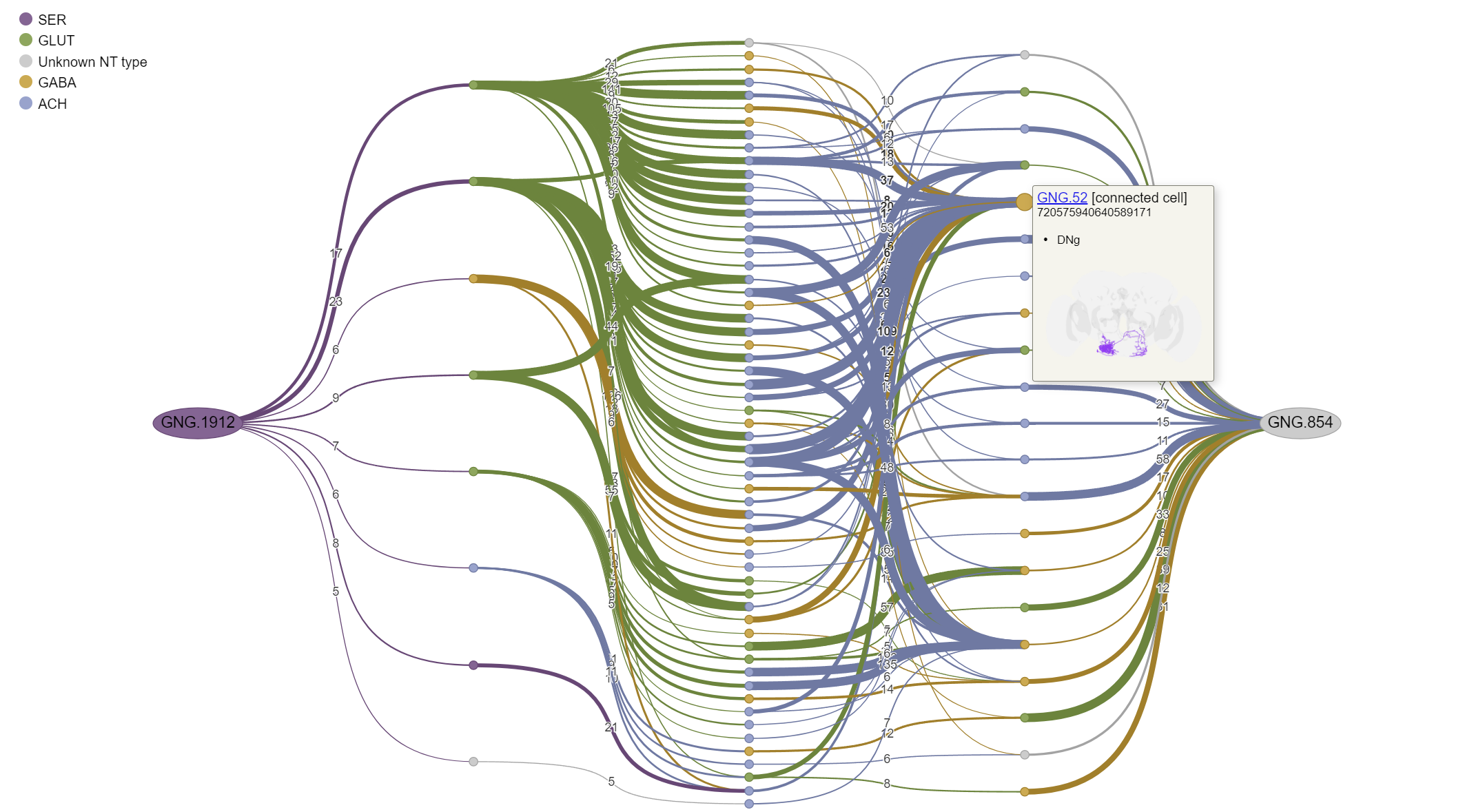Codex has a number of apps that make it easy to explore cells of interest. This post highlights the Find Path tool.
The Path Length App allows users to input up to 10 source and 10 target cells in order to visualize all possible paths between them. You can plug in IDs directly or use the search function to query results.
Shortest path length is equivalent to the minimum number of ‘hops’ required to reach from the source cell to the target via synaptic connections in the connectome network.
Adjust the number of cells in your results matric by choosing a synapse threshold, which defaults to 5 and choose any grouping option from the dropdown, shown below.
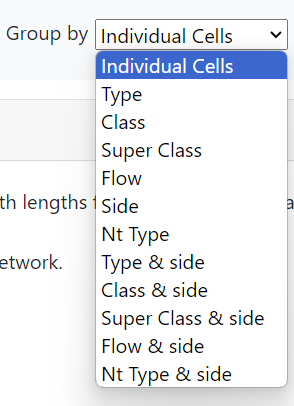
Path App defaults to a matrix view. Simply click “View Pathways Chart” to view an interactive map of possible routes from A to B.
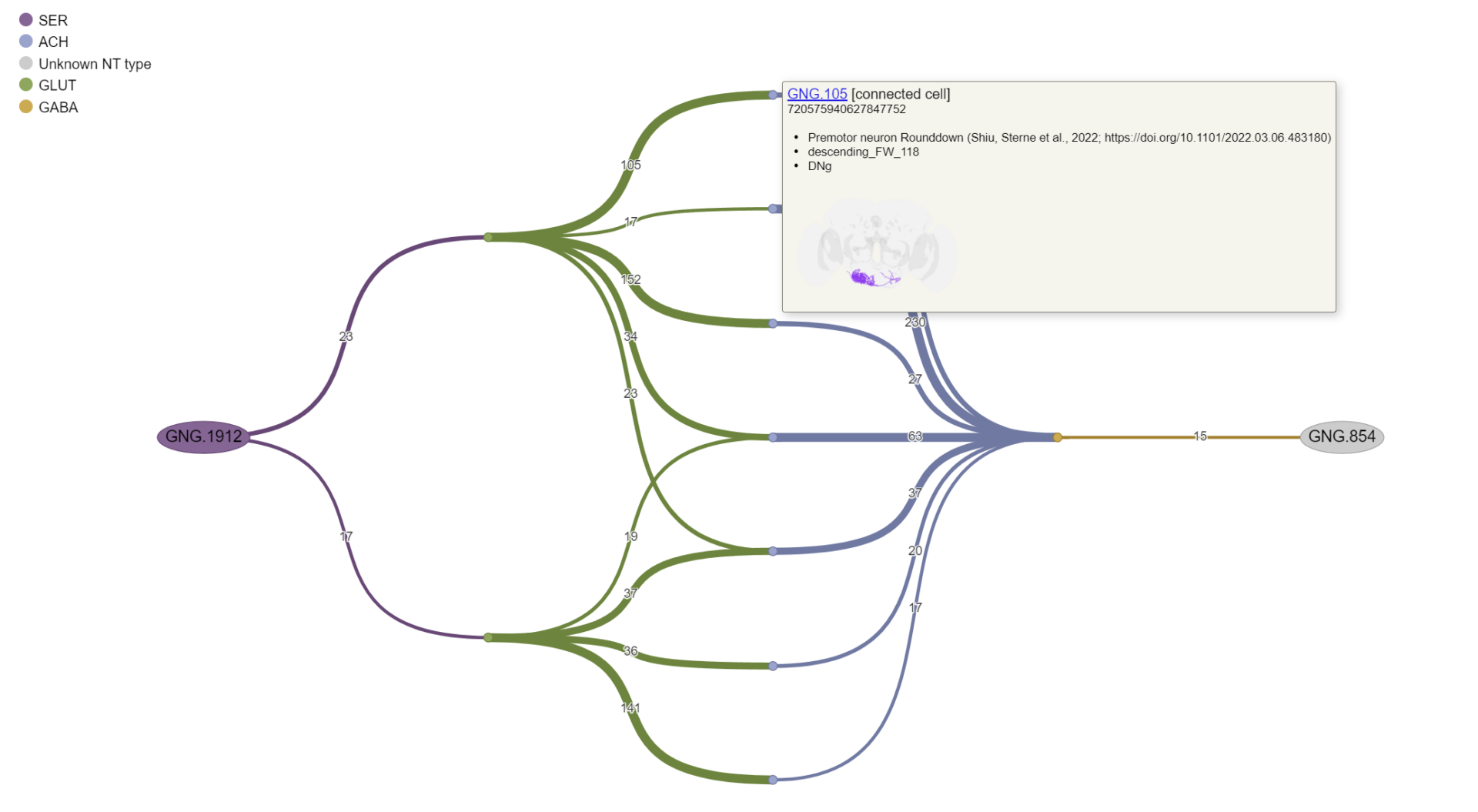
Edges are color coded by neurotransmitter and their width reflects the strength of connection. Hover over any node to see a card popup with information about the cell, including thumbnail, tags, and a link to jump to that cell.
Have an idea for a new feature to add to codex? Email us!