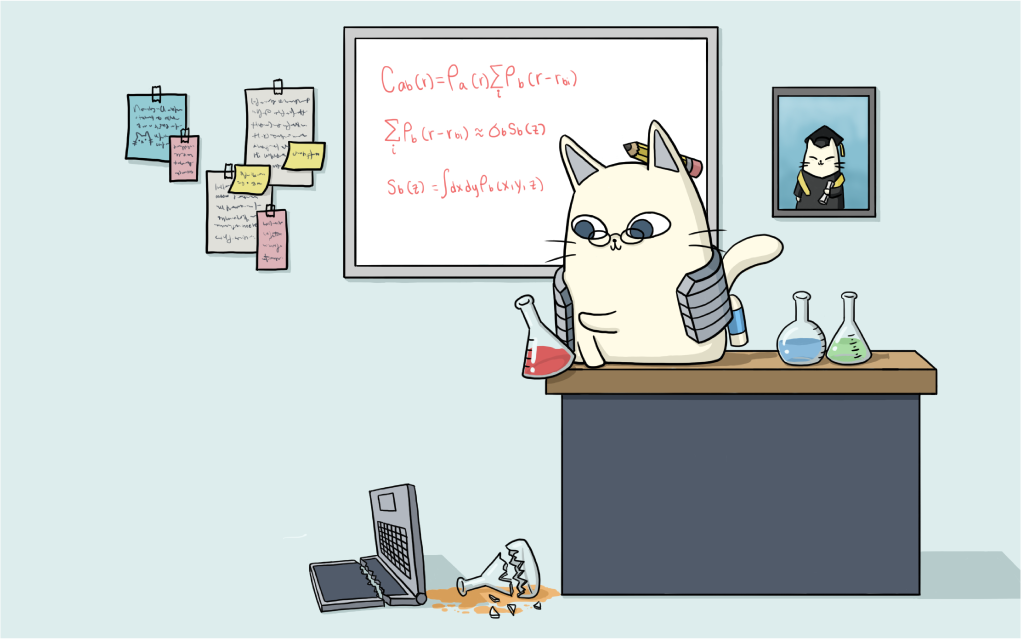Sometimes you will be making edits in FlyWire and will receive an error message at the bottom of your screen. Many of these messages contain codes and language that doesn’t explain plainly what has gone wrong.
This reference will help you decode some of these messages and hopefully get you back on track!
| Error Message | Meaning |
|---|---|
| not connected through local graph | These supervoxels may look adjacent, but they’re not actually connected; use Find Path to find something better. |
| could not determine supervoxel ID | Any of the following: -Old root ID, or already in the background if the point is off of the neuron (check in XYZ and check empty slices) -3D rendering has a problem. Try selecting points on the 2D instead -Not the latest state of this segment. Deselect and reselect the segment before placing points |
| could not acquire root lock | You have made a request to alter a segment at the same time as another user. Wait a bit and try again with the same points. If that doesn’t work, deselect and reselect the neuron to make sure you’re not viewing an earlier version |
| split failed | Might be because not enough points were placed to resolve where the cut should happen |
| mincut failed | Unknown error |
| Split failed: int() argument must be a string, a bytes-like object or a number, not ‘NoneType’ | Usually means the segment was previously merged, and that person didn’t merge at the conjoining point. You can try splitting the segment further up or further down, until you find the segment they merged it too. It usually takes 5-9 splits |
| Could not determine supervoxel ID for coordinates [X,Y,Z] | Most common cause is that you’re trying to edit an older version of the neuron; deselect and reselect to resolve. Rarely, this error is caused by a bug where a point placed in 3D didn’t actually get associated with that cell. Instead try placing points in 2D |
| Split failed: [400]: All supervoxel must belong to the same object. Already split? | Usually means that the segments have been edited since you last loaded the cell. Deselect and reselect the segment to resolve. |