Once you feel comfortable making edits in the FlyWire Sandbox, it’s time to request access to the master dataset aka Production.
Accessing the Production Dataset:
- Create 10 edit suggestions on any cells that are not the default tutorial cells. Do not make the edits.
- 7 Sandbox links for locations with accidental mergers, placing Multicut points to show where you would cut
- 3 links showing places where an accidental split occurred, with the two objects turned on that you would suggest merging
- Use the Share button (teal at the top of the page) to generate a link to each suggested edit.
- Send these 10 links to flywire@eyewire.org. We will review them and send you personalized feedback.
- Based on your submissions, you will either be invited to the Production Dataset or asked to submit a few more demo edits.
Don’t worry if it takes more than one try; FlyWire takes some adjusting from Eyewire. You will never be locked out and there is no limit on the number of times you can attempt to gain access. If you’re uncomfortable submitting these edits after playing around in FlyWire Sandbox for 2 weeks, please reach out.
Once you’re granted access to Production, you’ll officially be among the first citizen scientists to contribute to the fly connectome.
Next up: Claiming and Completing Cells
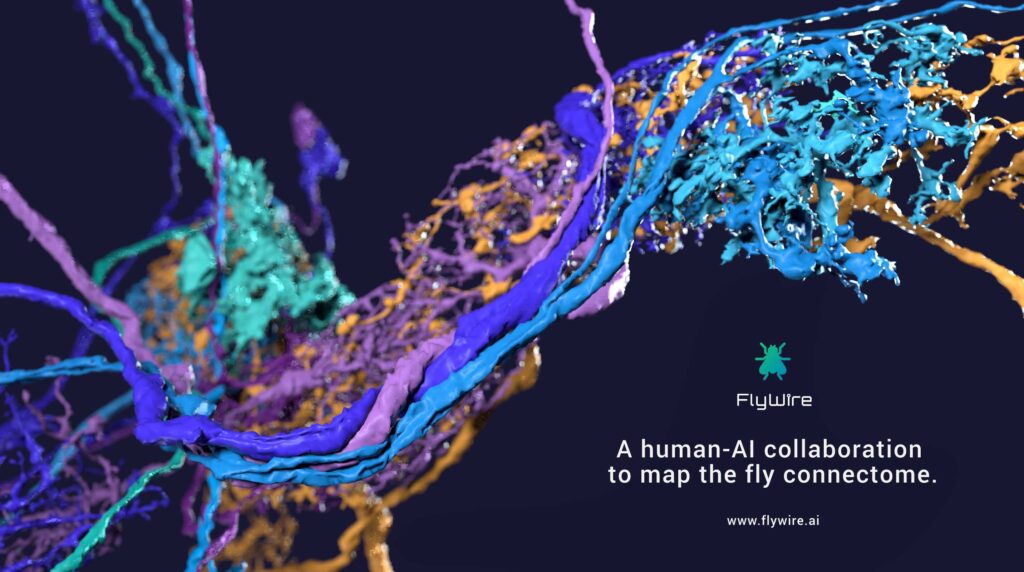
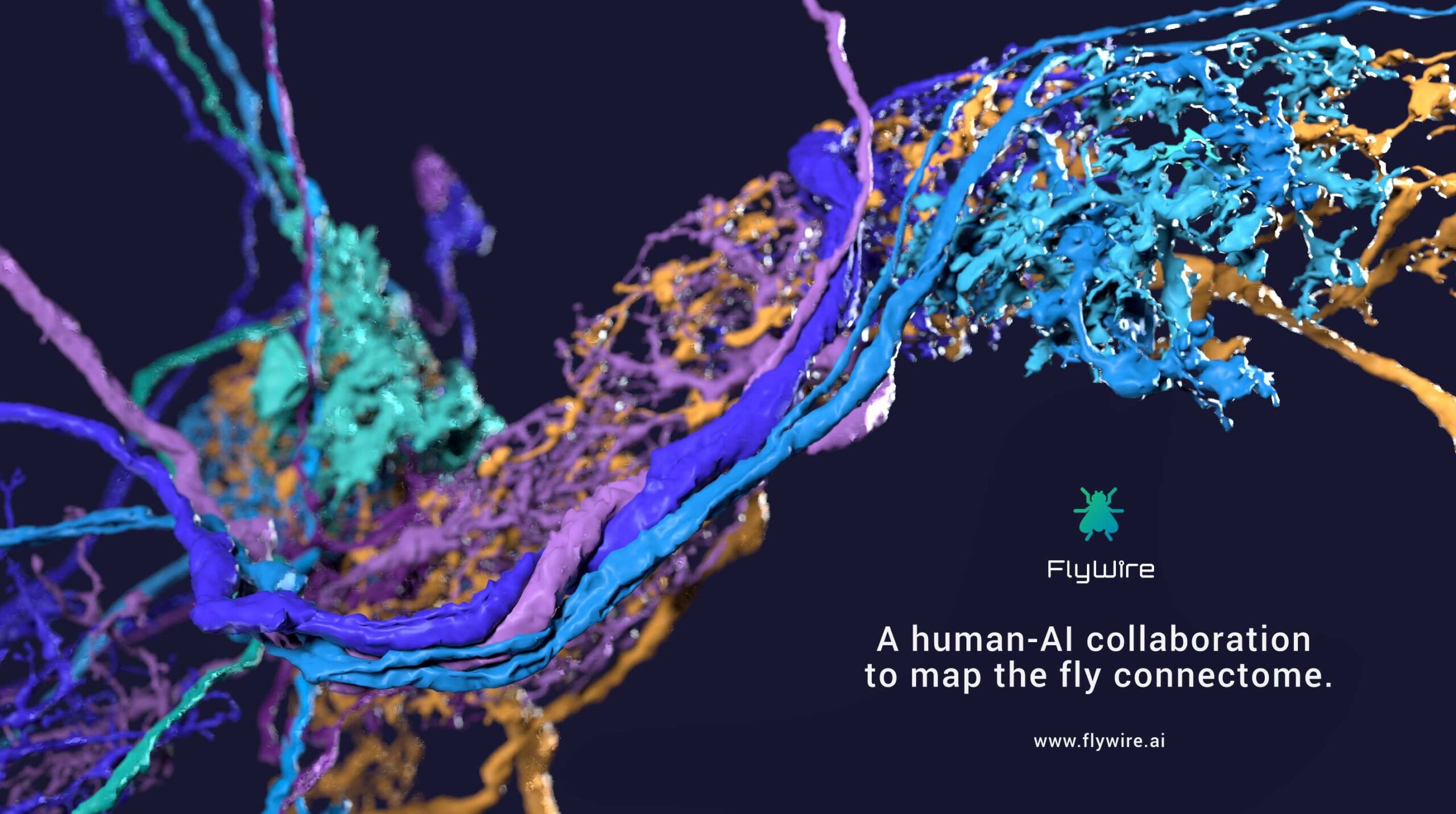
2 responses to “How to Access the FlyWire Production Dataset”
[…] open-source projects, for science!Once you have the gist of FlyWire, it’s time to submit edits for Production Access and start completing […]
[…] open-source projects, for science! Once you have the gist of FlyWire, it’s time to submit edits for Production Access and start completing […]