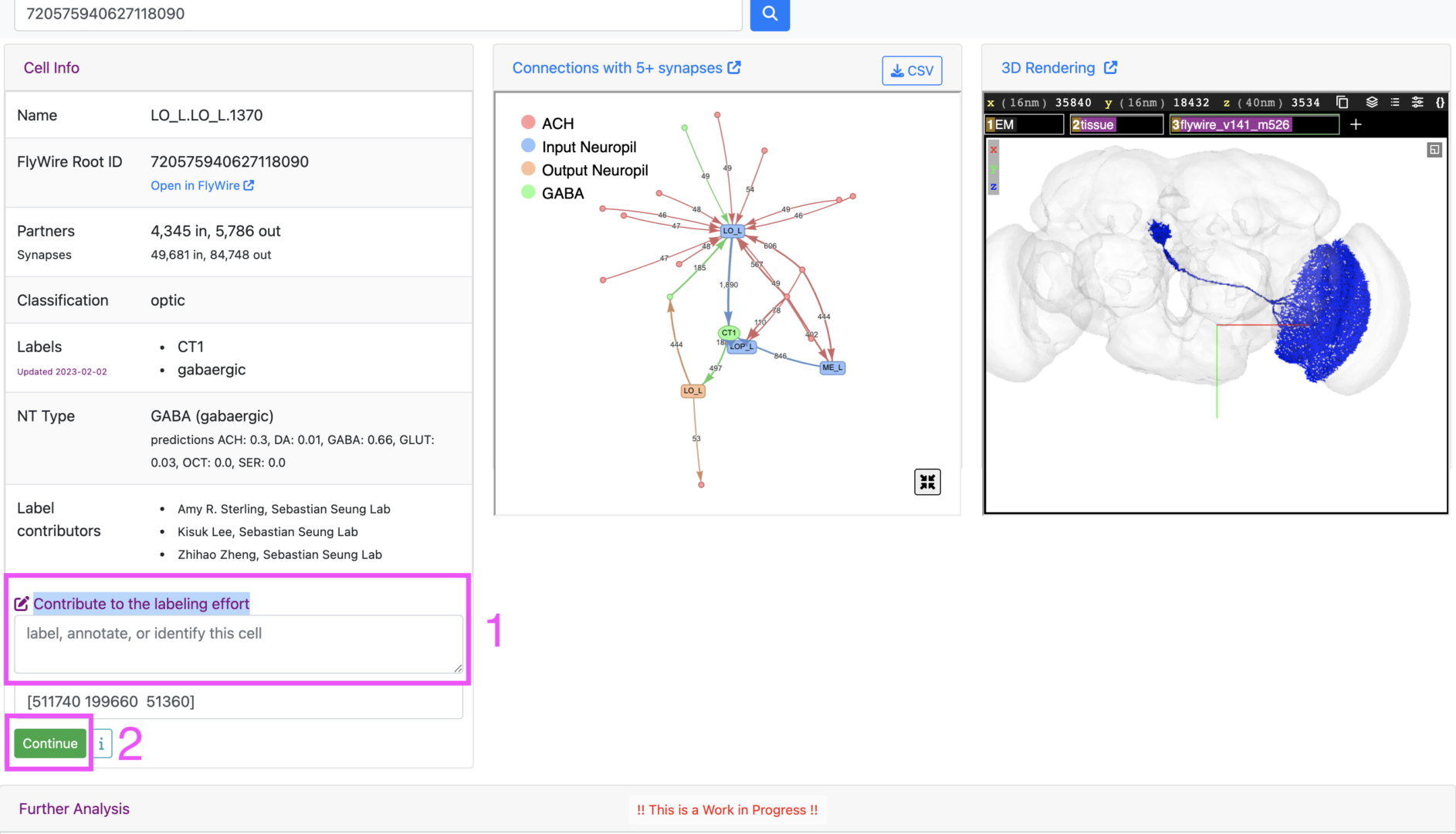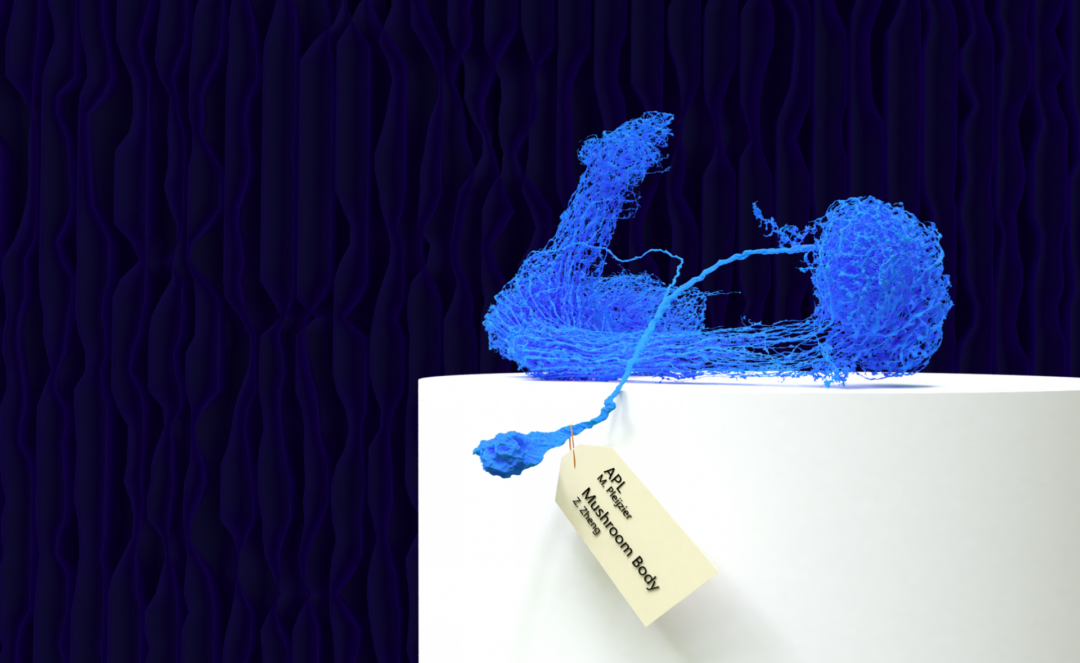Proofreading cells is one of our main objectives in FlyWire. But as we near completion on the Fly connectome, we also need help labeling proofread cells, sometimes also referred to as cell annotation.
This guide will get you started on your cell annotation journey, and provide resources to helpful tools that can assist in leveling up your labeling speed and accuracy.
How to label a cell
- Cells being labeled should be completed. They should be demarcated with a purple lightbulb 🟣, indicating that the cells are complete but not labeled
- If a cell has a yellow lightbulb 🟡, meaning it has not been completed or labeled, but it appears complete, you may mark it as such and then continue through the labeling process
- Position your cursor in the main backbone of the cell you wish to label
- We discourage using the cell body as the labeling location, since CBs are not always reliably attached to their correct cell
- Click the purple lighbulb 🟣 next to the cell’s ID. Click the IDENTIFY button
- Type in the label for your cell type
- Click the Submit button
- Your lightbulb should turn green 🟢 after the cell label has been submitted
How do I know what type of cell I am looking at?
You’ve learned how to label a cell, but that’s no good if you don’t know what type of cell you’re trying to label!
Here are some helpful resources for helping to ID your cell’s type
- Optic Lobe Cell Name Guide
- Resource for categorizing cells in the optic lobe, based mainly on the Fischbach and Dittrich 1989 paper, along with a few other sources
- Includes mainly 2D silhouettes of each cell type
- FlyWire Q&A: Examples of different cell structures
- Flyer community sourced examples of many cell types from the optic lobe
- Includes images of 3D structures, example cells, and “fields” of all known cells of each type
- FlyWire Forum: What type of cell is it?
- Community resource for help when struggling to ID a particular cell
(Very!) Useful Tools
Cell labeling in FlyWire certainly doable on the base platform, but we HIGHLY recommend you download the following addons from citizen scientist developer and fellow Flyer @Krzysztof Kruk.
Cell Identification Helper
- If you do only one thing, download this addon!
- Most useful feature – pull a cell ID from a prefabricated list, so you don’t have type it!
- This saves you from having to remember spelling and formatting, and saves you typing time. It makes the labeling experience way more seamless!
- Advanced feature – batch labeling
- If you are ready to take your annotating to the next level, this addon lets you quickly add labels to multiple cells and the submit their labels in a group!
Batch Processor
- If you like working with large groups of cells, this addon can be a useful aid
- Helps you do things like hiding, moving, removing, recoloring, and copying groups of cells
Download instructions and additional details here*.
*If you haven’t previously used addons, please see the “How to install an addon” section first.
For Researchers
If you are a researcher with access to the FlyWire Codex tool, you can also label cells directly within the app.
- Use the “Search” or “Explore” functions to find a cell of interest
- Click on the cell to see its detailed information
- If you have an annotation to contribute to the cell you can enter it into the box marked “Contribute to the labeling effort”
- Press the Continue button to submit your label